Shielding,Filtering Function of GCAN USB-CAN
Large amount of CAN data? CAN-bus hangs? Or you only need specific CAN data. You must need shielding and filtering function.
So let's find the powerful function of GCAN USBCAN adapter--Shielding function and Filtering function.
1. Shielding function
You can find the "ADV Filter" button in the Ecantools software interface, as shown below. Click the button to set the CAN shielding function. Easy and simple.
ECANTools software can shield received CAN frame data. ECANTools can classify the received data by frame ID and merge them on the left side of the list. The shield list can be set with multiple frames ID.
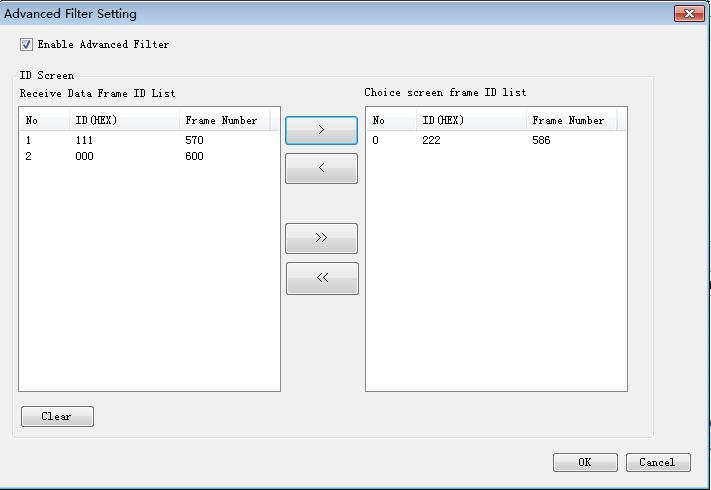
2. Filter setting
You can find the "Filter" button in the middle of Ecantools software interface.
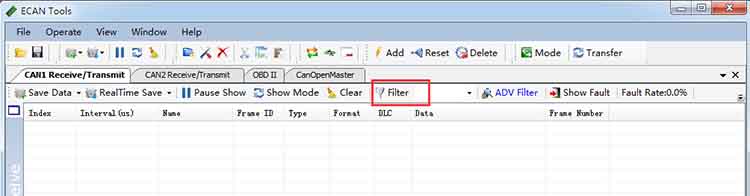
The receive filter setting can set the filter ID or ID range. If the filter is set, the software will only display the filtered ID range and the ID that is not in the filter range will be filtered out.
Click the edit filter, you can set the filter range.
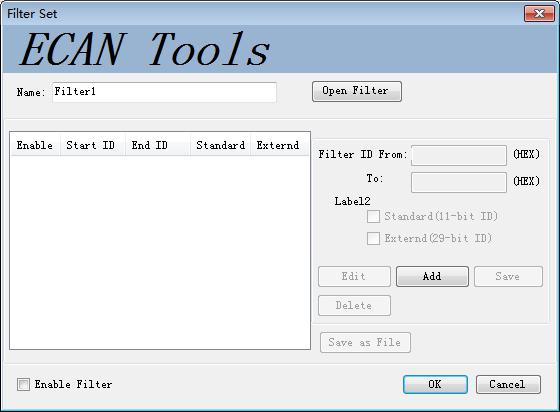
So let's find the powerful function of GCAN USBCAN adapter--Shielding function and Filtering function.
1. Shielding function
You can find the "ADV Filter" button in the Ecantools software interface, as shown below. Click the button to set the CAN shielding function. Easy and simple.
ECANTools software can shield received CAN frame data. ECANTools can classify the received data by frame ID and merge them on the left side of the list. The shield list can be set with multiple frames ID.
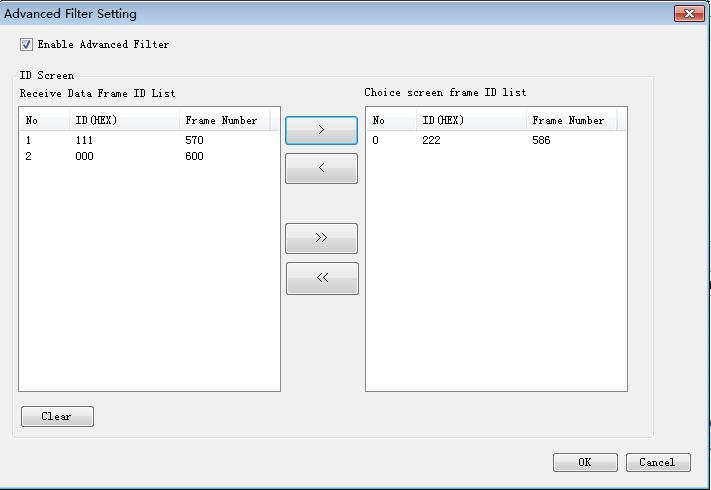
2. Filter setting
You can find the "Filter" button in the middle of Ecantools software interface.
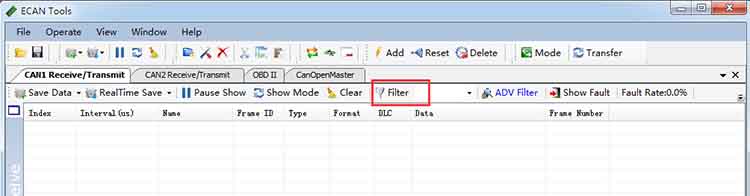
The receive filter setting can set the filter ID or ID range. If the filter is set, the software will only display the filtered ID range and the ID that is not in the filter range will be filtered out.
Click the edit filter, you can set the filter range.
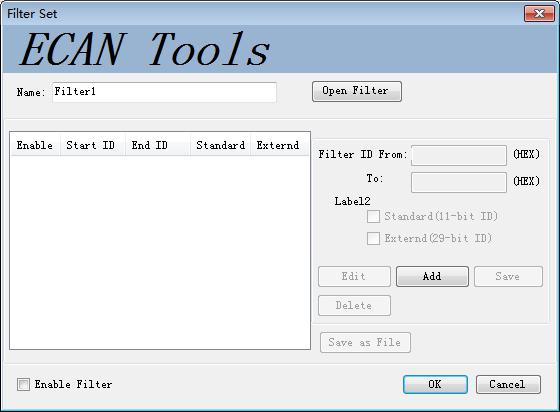
So you must have a little of understanding about Shielding function and Filtering function of GCAN USBCAN adapter.
If you want to learn more, please contact us, and we will make a respond asap.
Our Tel: +86 17742765166
E-mail: seven.gcan@gmail.com
If you want to learn more, please contact us, and we will make a respond asap.
Our Tel: +86 17742765166
E-mail: seven.gcan@gmail.com







