Introduce The Product Of Ethernet-CAN converter_GCAN
1. Introduction
1.1 Overview
The GCAN-202 is a converter that integrates two CAN interfaces and one Ethernet interface. Using GCAN-202, users can connect CAN-Bus network and Ethernet, extends the application scope of CAN-Bus.

1.2 Properties at a glance
Power supply: 9~30V(50mA, 24V DC)
Working temperature range from -40 to 85 °C
CAN-Bus supports CAN2.0A and CAN2.0B frame format, conform to ISO/DIS 11898 standards
CAN baud rates range from 5Kbps to 1Mbps
CAN-Bus interface with electrical isolation
CAN-Bus isolation module insulation voltage: DC 1500V
Standard Ethernet interface: RJ45, supports 10 / 100M adaptive
The working port, the target IP and the target port can be modified
Support agreement: ETHERNET, ARP, IP, ICMP, UDP, DHCP, DNS, TCP
Compatible with SOCKET work (TCP Server, TCP Client, UDP)
Size:(L)118mm * (W)93mm * (H)23mm
2. Installation
2.1 Dimension drawings
The shell size of the GCAN-202 is shown in Figure 2.1.
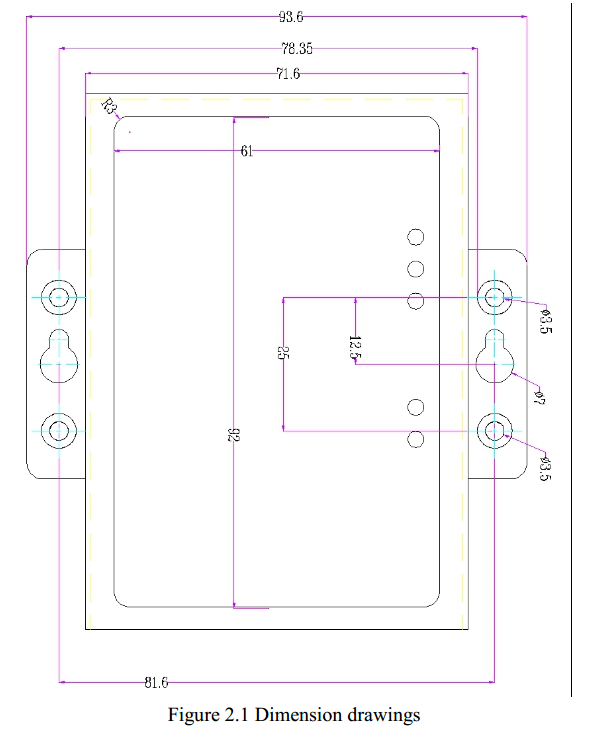
2.2 Connect to PC
Connect the converter to the computer with a network cable. Then GCAN-202 LAN interface can establish communication.
2.3 Connect to CAN-Bus
In practical use, most of the time just connected the CAN_H to CAN_H and CAN_L connected to CAN_L, then communication can be realized.
1.1 Overview
The GCAN-202 is a converter that integrates two CAN interfaces and one Ethernet interface. Using GCAN-202, users can connect CAN-Bus network and Ethernet, extends the application scope of CAN-Bus.

1.2 Properties at a glance
Power supply: 9~30V(50mA, 24V DC)
Working temperature range from -40 to 85 °C
CAN-Bus supports CAN2.0A and CAN2.0B frame format, conform to ISO/DIS 11898 standards
CAN baud rates range from 5Kbps to 1Mbps
CAN-Bus interface with electrical isolation
CAN-Bus isolation module insulation voltage: DC 1500V
Standard Ethernet interface: RJ45, supports 10 / 100M adaptive
The working port, the target IP and the target port can be modified
Support agreement: ETHERNET, ARP, IP, ICMP, UDP, DHCP, DNS, TCP
Compatible with SOCKET work (TCP Server, TCP Client, UDP)
Size:(L)118mm * (W)93mm * (H)23mm
2. Installation
2.1 Dimension drawings
The shell size of the GCAN-202 is shown in Figure 2.1.
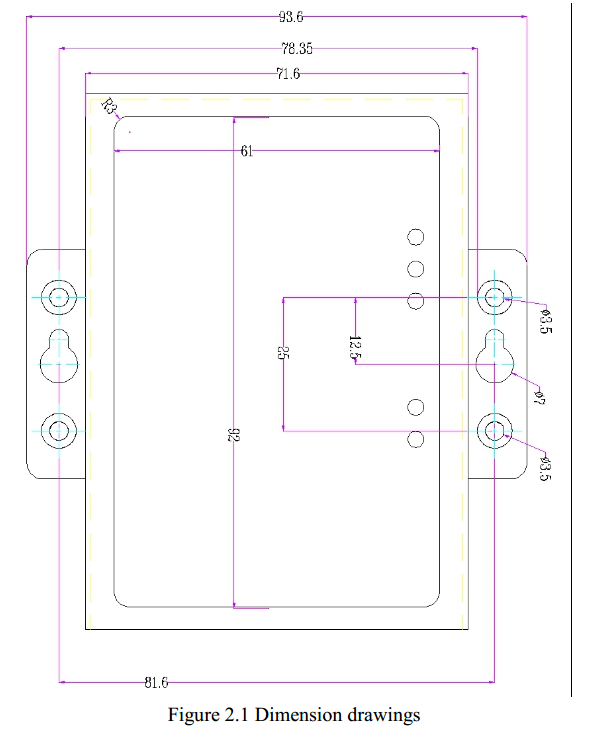
2.2 Connect to PC
Connect the converter to the computer with a network cable. Then GCAN-202 LAN interface can establish communication.
2.3 Connect to CAN-Bus
In practical use, most of the time just connected the CAN_H to CAN_H and CAN_L connected to CAN_L, then communication can be realized.


