Introduction of CANopen-RS485 converter_GCAN
1 Introduction
1.1 Overview
GCAN-301(CANopen-RS485) has one standard CAN-Bus interface and one standard RS485 interface , it can realize the RS485 equipment as CANopen slave station access to CANopen network. It's a custom product.
1.2 Properties at a glance
CAN-Bus interface adopts German CiA standard OPEN4 interface form
The built-in CANopen protocol stack follows the protocol description document, DS 301
The CANopen node number is 32(customizable), which can be configured by software
CAN-Bus baud rate is 250Kbps by default(customizable), which can be configured by software
CAN-Bus isolation module insulation voltage: DC 1500V
Standard asynchronous 485 communication: 1 start bit, 1 terminator bit, 8 bits data(customizable)
485 interface baud rate of 9600bps, the communication cycle is 500ms, with accumulation and calibration(customizable)
485 interface adopts OPEN - 4 terminals
232 interface (OPEN - 4 terminals for upgrade)
Power supply voltage: 9 ~ 30V DC, the maximum current is 20mA, with the rectifier bridge, the terminal is OPEN - 4
Installation method: DIN guide rail
Working temperature range from -40 to 85 °C
Size: (L)113mm * (W)100mm * (H)21mm
2. Installation
2.1 Installation and fixation
GCAN-301 can be installed on a DIN rail, as shown in figure 2.1.
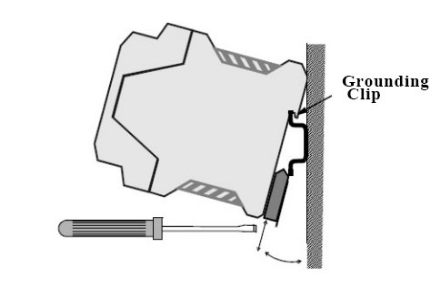
Note: DIN rails require to connect with ground wire.
GCAN-301 power interface definition, as shown in table 2.1.
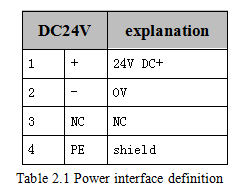
2.2 Connect to Serial bus
GCAN-301 serial interface use RS485 interface. The pin definitions are shown in table 2.2.
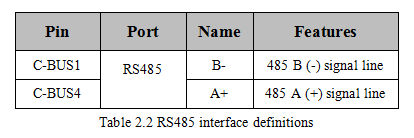
2.3 Connect to CAN-Bus
The pin definitions for the CAN side of GCAN-301 are shown in table 2.3.

Only CAN_H and CAN_H connect with each other, then CAN_L and CAN_L connect with each other. Then we establish a connection.
1.1 Overview
GCAN-301(CANopen-RS485) has one standard CAN-Bus interface and one standard RS485 interface , it can realize the RS485 equipment as CANopen slave station access to CANopen network. It's a custom product.
1.2 Properties at a glance
CAN-Bus interface adopts German CiA standard OPEN4 interface form
The built-in CANopen protocol stack follows the protocol description document, DS 301
The CANopen node number is 32(customizable), which can be configured by software
CAN-Bus baud rate is 250Kbps by default(customizable), which can be configured by software
CAN-Bus isolation module insulation voltage: DC 1500V
Standard asynchronous 485 communication: 1 start bit, 1 terminator bit, 8 bits data(customizable)
485 interface baud rate of 9600bps, the communication cycle is 500ms, with accumulation and calibration(customizable)
485 interface adopts OPEN - 4 terminals
232 interface (OPEN - 4 terminals for upgrade)
Power supply voltage: 9 ~ 30V DC, the maximum current is 20mA, with the rectifier bridge, the terminal is OPEN - 4
Installation method: DIN guide rail
Working temperature range from -40 to 85 °C
Size: (L)113mm * (W)100mm * (H)21mm
2. Installation
2.1 Installation and fixation
GCAN-301 can be installed on a DIN rail, as shown in figure 2.1.
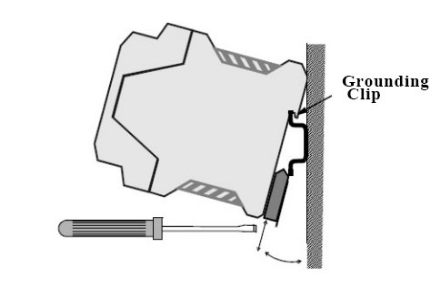
Figure 2.1 GCAN-301module installation
Note: DIN rails require to connect with ground wire.
GCAN-301 power interface definition, as shown in table 2.1.
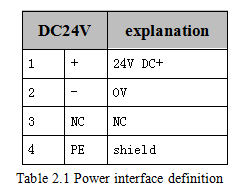
2.2 Connect to Serial bus
GCAN-301 serial interface use RS485 interface. The pin definitions are shown in table 2.2.
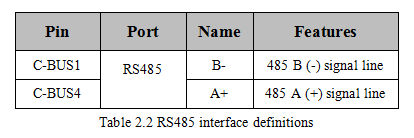
2.3 Connect to CAN-Bus
The pin definitions for the CAN side of GCAN-301 are shown in table 2.3.

Only CAN_H and CAN_H connect with each other, then CAN_L and CAN_L connect with each other. Then we establish a connection.


