A introduction of GCAN-PLC-400 plc controller
GCAN-PLC-400 programmable logic controller is a plc controller integrated with PLC function. It has the characteristics of compact, cost-effective, can be used to connect the CAN-Bus system, Modbus system and distributed bus terminal module, and these terminal modules can be expanded in a modular way.
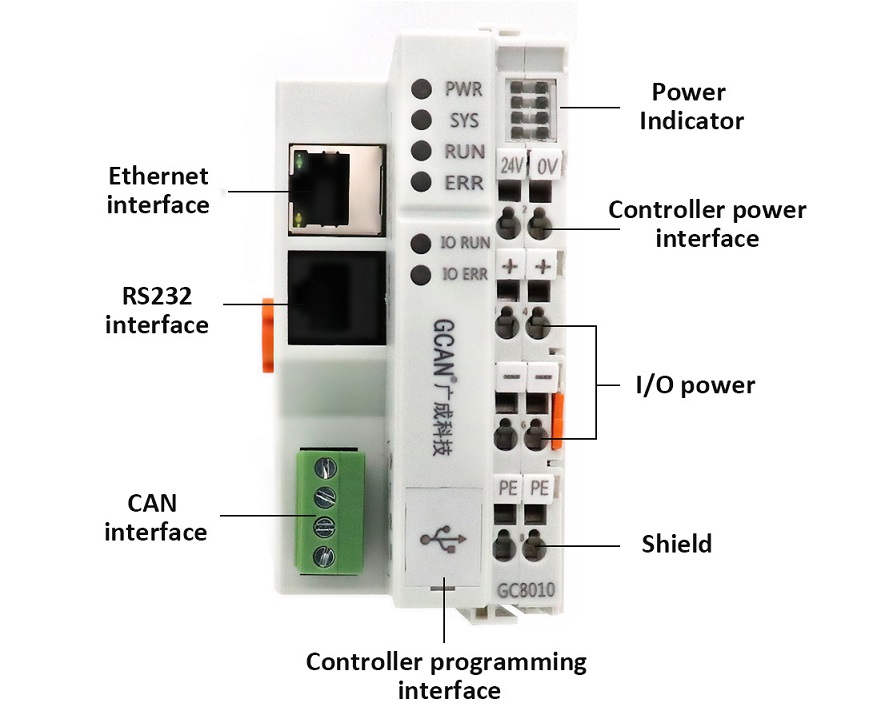
GCAN-400-PLC plc controller
A complete control system consists of a plc controller (GCAN-PLC-400), 1-32 arbitrary number of GC series IO modules (GC-1008, GC-3804, etc.) and a terminal module. The GCAN-PLC-400 plc controller supports automatic configuration. You do not need to set parameters on the computer. The plc controller will automatically assign the I/O interface according to the positional relationship of the inserted terminal module.
The GCAN-PLC-400 plc controller is programmed according to the IEC 61131-3 standard using the OpenPCS programming system. OpenPCS programming system provides a variety of debugging features (such as breakpoints, single-step, monitoring, etc.) to make debugging easier. The GCAN-PLC-400 plc controller configuration/programming interface is a Micro-USB interface that can be used to load PLC programs.

IO modules connected to GCAN-PLC-400 plc controller
The GCAN-PLC-400 plc controller complies with the ISO 11898 CAN bus protocol. Support CANopen/ Modbus RTU/ Modbus TCP communication protocol and can be used as CANopen/ Modbus RTU/ Modbue TCP master or slave. GC series programmable controller IO expansion module includes: digital input expansion module, digital output expansion module, analog input expansion module, analog output expansion module, etc.
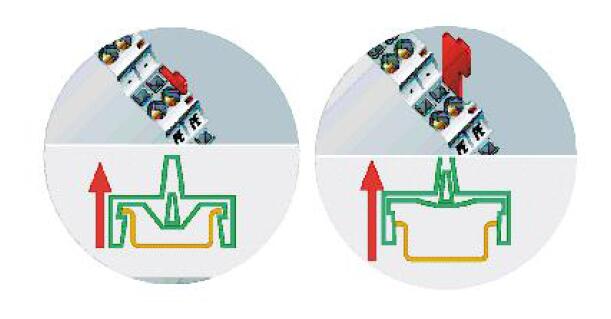
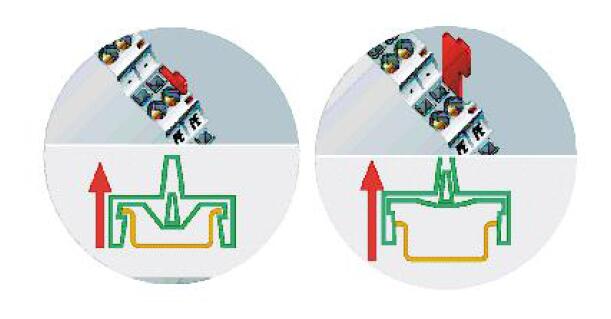
The install of GCAN-PLC-400 plc controller
As shown above, install the GCAN-PLC-400 plc controller on the guide rail until the lock is stuck. Then you need to rotate the orange knob on the left end of the controller counterclockwise to fix the left end of the controller on the guide rail. The GCAN-PLC-400 plc controller has a self-locking mechanism that can effectively prevent equipment from falling.
You can release the self-locking mechanism by pulling out the orange label and take out the controller or matching terminal module. Before taking out the controller, you need to rotate the orange knob on the left end of the controller clockwise to unlock it.
Welcome to contact us for more details about GCAN-PLC.
Email/skype:sygckj@gmail.com
Tel/whatsapp: +8613609896275
Facebook: https://www.facebook.com/gcanbox/
Buy it now: Click it on Alibaba
Welcome to contact us for more details about GCAN-PLC.
Email/skype:sygckj@gmail.com
Tel/whatsapp: +8613609896275
Facebook: https://www.facebook.com/gcanbox/
Buy it now: Click it on Alibaba






