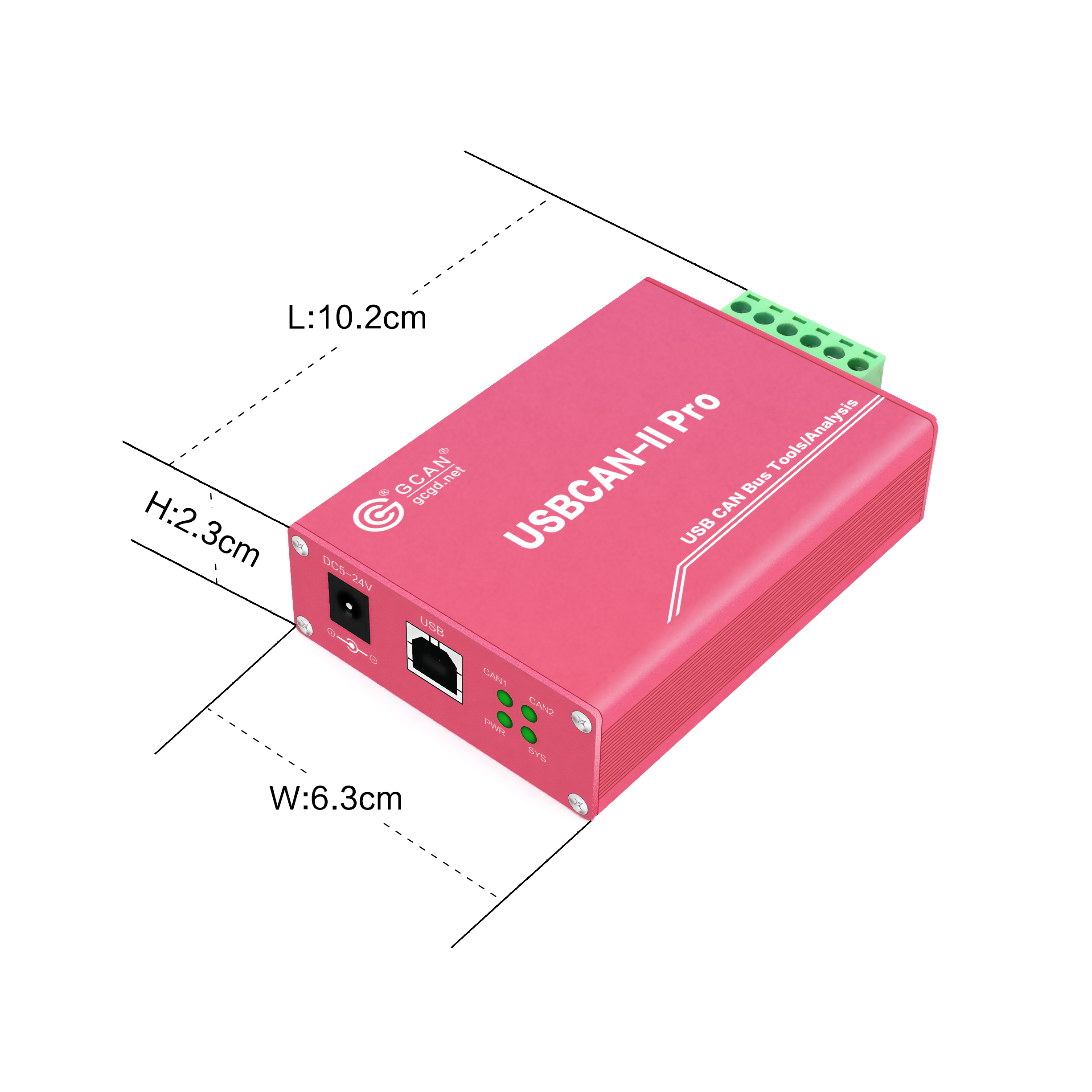Usbcan II Pro function introduction
USBCAN-II Pro model universal USB to CAN card is our new CAN analyzer. This type of CAN card has been widely recognized by many users because of its high quality, high cost performance, high stability and reliability. It is currently on the market. Universal CAN analyzer. Users can use this model CAN analyzer to develop, test, manage, and maintain CAN networks to record, send, and analyze bus data. A new generation of USB to CAN card (adapter) can realize bidirectional data transmission of bus, special industrial high-speed 32-bit CPU, receiving and transmitting speed is more than 8000 frames / sec (when the bus card baud rate reaches 1M, the bus is full Data frames are not lost). Complies with ISO 11898 standard and supports CAN 2.0A/B, standard frame/extended frame/data frame/remote frame. Four-layer immersion gold process board enhances USB interface overcurrent protection (adding overcurrent transient protection device at the power interface to effectively protect the device and USB interface from damage). Enhance CAN bus EMI anti-interference ability, the product through the electromagnetic interference test required by CiA (CAN-in-Automation) test to improve the stability of the entire system. Strictly control the production process, all components use industrial-grade original new products of internationally renowned brands (increasing product service life). The embedded real-time operating system, the firmware program can be upgraded remotely, and the user can remotely upgrade the chip firmware program by himself. (You can upgrade the old version of the kernel at any time, one device will never go out of time) Pure aluminum alloy case, stable anti-interference, terminal connector, easy to debug. Industrial-grade main chip, CAN card CAN end interface magnetic coupling isolation, isolation of high-voltage common-mode signals on the bus, improve operational stability and increase service life. It has GND and PE interfaces, which can improve stability when the environmental interference is serious and the bus data is interfered. The product driver is certified by Microsoft Digital Signature and can be used on 32/64-bit operating systems such as win 98/xp/2000/2003/7/8/10.Can support any 32/64 bit Linux system. The CAN card is plug and play, suitable for on-site debugging analysis and detection of CAN network status.


Bus analysis function
The software comes with CAN bus analysis function. When encountering CAN bus connection error, it can help the user to analyze CAN bus interference and test CAN bus status. (1) Internal FIFO overflow of CAN controller: CAN bus messages are too dense in a certain period of time, resulting in USB to CAN card not being received, and packet loss occurs.(2) CAN controller error alarm: The CAN bus generates multiple transmission errors or reception errors, the error counter exceeds the alarm threshold, and the error count value can be displayed. (3) CAN controller negative error: The CAN bus generates multiple transmission errors or reception errors, causing the CAN controller to enter the error negative state and display the error count value. (4) Loss of CAN controller
arbitration: The node and other devices fail when competing for the bus. The pending message will be sent when the next CAN bus is idle, and the corresponding error bit information can be captured and displayed. (5) CAN controller bus error: A CAN transmission error or reception error occurs, the error counter value will be accumulated, and can capture the wrong bit information, such as ACK, CRC, bit-defined error information. (6) CAN data buffer overflow: The number of packets stored by the device exceeds the hardware capacity limit due to the fact that the data is not exchanged with the PC for a period of time. The newly received message will overwrite the previously received CAN message. Intelligent relay function, intelligent offline mode. (Only USBCAN-II Pro type CAN card supports this function) (1) USB to CAN card can be used as a CAN bridge to realize real-time high-speed exchange of data of 2 channels of CAN channel at the same or different baud rates. You can set the content forwarding after changing the specific frame data, and you can set the hardware offline mode. (2) Can be used as a CAN bus relay. The CAN bus distance can be extended, the cross-sectional area of the CAN bus cable can be reduced, the cost of the CAN cable can be saved, the number of CAN bus nodes can be increased, and the load capacity of the CAN bus can be increased. (3) Improve the communication reliability of the CAN bus. When a network fails, it usually only affects individual subnet segments. (4) Enable the relay function to set the initialization parameters, which can filter the message and reduce the burden on the CAN bus, thus greatly reducing the interference level of the target network. (5) In the offline mode, you can edit which ID data to forward to another CAN port. You can set the data conversion according to the ID. You can replace the forwarding frame ID and the corresponding data. You can set the cycle time and number of transmissions. waiting time. Users can edit it with Notepad. Even if the user does not program, just use Notepad to turn the CAN card into a super powerful intelligent offline conversion device. Data playback, offline playback function The data playback function can load the batch file (.CAN) saved by CAN Pro software into the transmission list. The data in the file can be resent back to the CAN bus according to the timing and data when saving. By loading the batch file into the send list, the user can easily view the data to be sent in the list and can also modify the data for special needs. The offline playback function can play back the saved batch file (.CAN) without connecting the device, and the user can play back the data saved at that time. The data playback function is suitable for occasions where data is not suitable for on-site analysis. The user only needs to save the live data to the file, and then return to the office to play back the file, which can reproduce the bus data, analyze and simulate the role of the previous data, and further facilitate The engineer brought the data back to the analysis.
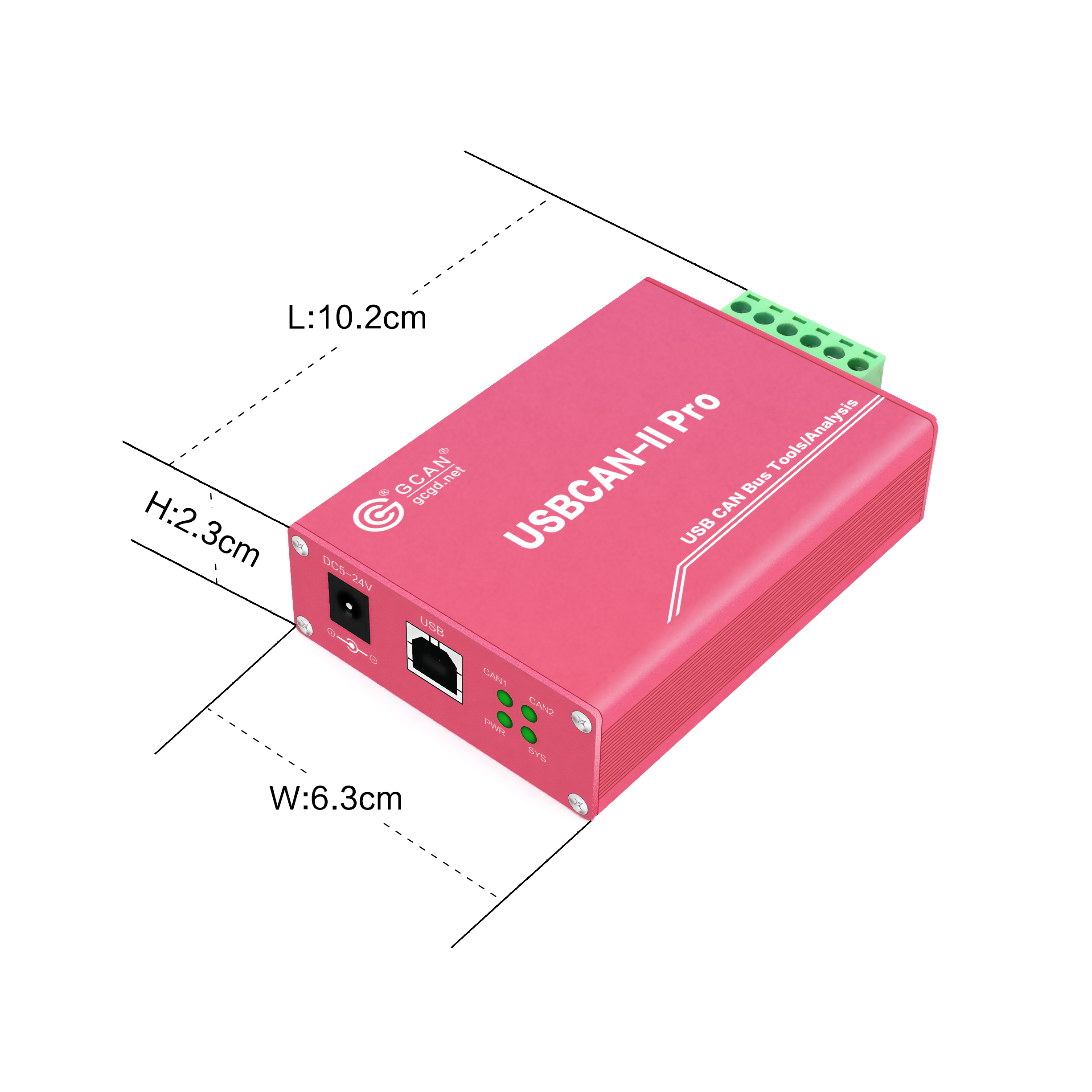
arbitration: The node and other devices fail when competing for the bus. The pending message will be sent when the next CAN bus is idle, and the corresponding error bit information can be captured and displayed. (5) CAN controller bus error: A CAN transmission error or reception error occurs, the error counter value will be accumulated, and can capture the wrong bit information, such as ACK, CRC, bit-defined error information. (6) CAN data buffer overflow: The number of packets stored by the device exceeds the hardware capacity limit due to the fact that the data is not exchanged with the PC for a period of time. The newly received message will overwrite the previously received CAN message. Intelligent relay function, intelligent offline mode. (Only USBCAN-II Pro type CAN card supports this function) (1) USB to CAN card can be used as a CAN bridge to realize real-time high-speed exchange of data of 2 channels of CAN channel at the same or different baud rates. You can set the content forwarding after changing the specific frame data, and you can set the hardware offline mode. (2) Can be used as a CAN bus relay. The CAN bus distance can be extended, the cross-sectional area of the CAN bus cable can be reduced, the cost of the CAN cable can be saved, the number of CAN bus nodes can be increased, and the load capacity of the CAN bus can be increased. (3) Improve the communication reliability of the CAN bus. When a network fails, it usually only affects individual subnet segments. (4) Enable the relay function to set the initialization parameters, which can filter the message and reduce the burden on the CAN bus, thus greatly reducing the interference level of the target network. (5) In the offline mode, you can edit which ID data to forward to another CAN port. You can set the data conversion according to the ID. You can replace the forwarding frame ID and the corresponding data. You can set the cycle time and number of transmissions. waiting time. Users can edit it with Notepad. Even if the user does not program, just use Notepad to turn the CAN card into a super powerful intelligent offline conversion device. Data playback, offline playback function The data playback function can load the batch file (.CAN) saved by CAN Pro software into the transmission list. The data in the file can be resent back to the CAN bus according to the timing and data when saving. By loading the batch file into the send list, the user can easily view the data to be sent in the list and can also modify the data for special needs. The offline playback function can play back the saved batch file (.CAN) without connecting the device, and the user can play back the data saved at that time. The data playback function is suitable for occasions where data is not suitable for on-site analysis. The user only needs to save the live data to the file, and then return to the office to play back the file, which can reproduce the bus data, analyze and simulate the role of the previous data, and further facilitate The engineer brought the data back to the analysis.