How to detect errors via Ecantools
How to detect errors via ECANTools
ECAN Tools is a software program independently developed based on GCAN CAN Bus Analyzer. It can run on PC with CAN analyzer hardware and supports CAN2.0A/B.Recently we received some feedbacks about it, after checking the wiring and resistance are normal, failed received CAN data, and the data transmission failed either.
Finally, the baud rate setting is found to be wrong. Some are the baud rate of CAN2 and connected to CAN1. Some of them have the baud rate set by themselves, which is different from the bus, and so on.
Case 1
Engineer Nicolas, an automation company in Switerland, contacted me and said: all data error during my send, something must be wrong with the device. Then gave us the following screenshot.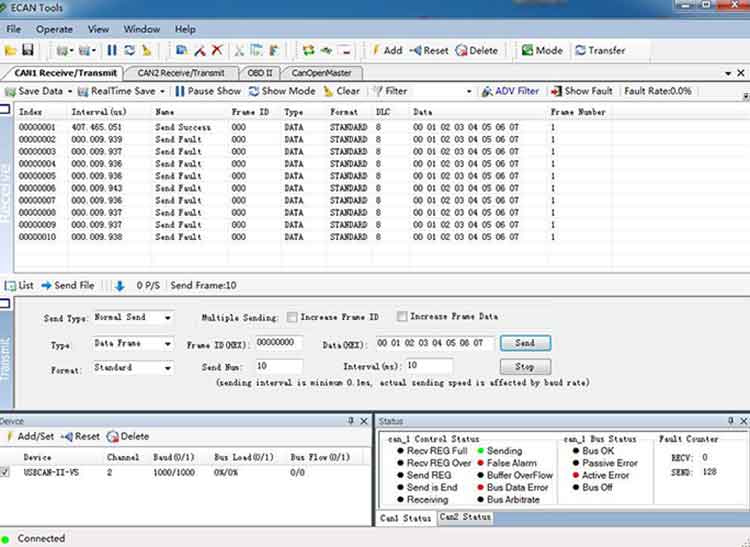
He said that it is a servo drive and the baud rate is 250K. At this time, we see the Linger setting in the device status interface of ECAN Tools. The baud rate is 1000K, which is a typical problem because the communication rate is unsuccessful because the baud rate is not matched.
After instructing Engineer Nicolas to set the baud rate of 250K, the data can be received after sending the CANopen MNT command to the drive via ECAN Tools.
If you want to learn more about GCAN USBCAN device, Click here
Case 2
Mr Rajan of a company in India contacted us that he could not receive data using our USBCAN device, and there was an error in the lower right corner of the software. The screenshot as follows.
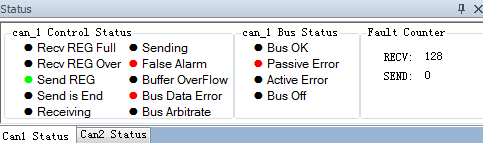
Through the screenshot, we found the software reported a passive error, meaning USBCAN device received the data, but the data was wrong.
After that, I asked what equipment is, and what the baud rate is.
He said that it was his own Board, baud rate is 500K, after confirming that the baud rate of the software setting is indeed 500K, we reset USBCAN and restart Mr Rajan's board, and find that it is still a passive error.
At this time, we can judge that the baud rate does not match. The USBCAN device received the wrong data.
After that, I instructed Mr Rajan to use ECAN Tools' automatic identification baud rate function to identify his own board. The baud rate was recognized as 250K instead of 500K, and the 250K baud rate was selected. The software receives the data.
GCAN reminds everyone here that the problems that Engineer Nicolas and Mr Rajan have are in the case of CAN communication, the baud rate is set incorrectly, resulting in abnormal communication.
Using our ECAN Tools software, you can see the current device baud rate and bus error status. Flexible use of software allows engineers to quickly identify problems and correct them in time.
Welcome to contact us, if you want to know more about GCAN and GCAN products.
Our Tel: +86 17742765166.
Email: seven.gcan@gmail.com






