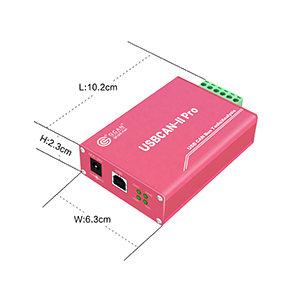Guangcheng usbcan software ECANTOOLS
The CAN bus is a bus type developed by the German Bosch company specifically for automotive control and industrial automation control. Its data transmission speed is fast (the highest baud rate value is 1000Kbps), and the data transmission distance is long (the farthest can transmit information to 10 kilometers away), there are many node devices that can be connected (a CAN bus can connect up to 110 nodes at the same time), and it has strong anti-interference ability (differential voltage signal transmission information, as long as there is a 2V voltage difference between the twisted pairs, bus communication It will not be affected), known as one of the most promising fieldbuses. The application of CAN bus in car control is a very good counterpart. At least for now, no other type of bus is more suitable.
In order to keep the CAN bus always in good working condition, we need to use a USBCAN analyzer and a computer equipped with relevant detection software to perform frequent data detection and maintenance. Below, we will introduce some commonly used functions of the usbcan software such as Shenyang Guangcheng Technology ECANTOOLS, I hope it can help you.
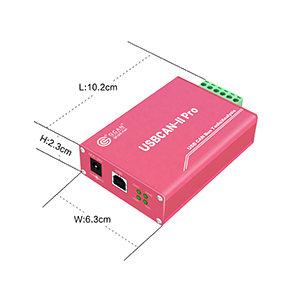
In order to keep the CAN bus always in good working condition, we need to use a USBCAN analyzer and a computer equipped with relevant detection software to perform frequent data detection and maintenance. Below, we will introduce some commonly used functions of the usbcan software such as Shenyang Guangcheng Technology ECANTOOLS, I hope it can help you.
Function 1: Save data function and real-time save function
ECANTOOLS software can transfer the received CAN bus data into four different types of file types, and users can choose according to their own usage habits.
Function 2: Filter function
ECANTOOLS software can decide whether to receive the corresponding information according to the frame ID of CAN data, which can greatly reduce the workload and only retain useful information.
Function 3: Advanced shielding function
ECANTools software can classify the received data according to the frame ID and display it in the list to be masked on the left. From the list on the left, you can select the frame ID to be masked. Added to the shield list, the software will automatically shield all data in the right list starting with this frame ID. The shield list can set multiple shield frame IDs.