How to monitor CAN bus data through mobile phone APP?
Under normal circumstances, when engineers want to detect CAN bus data, they often use USBCAN analyzer equipment to cooperate with the upper computer software to realize data collection and processing. However, if the user wants to use it in an environment where the physical connection is not very convenient, such as high altitude, high pressure, etc., it will be inconvenient to use the combination of a computer + USBCAN analyzer. So is there any good way at this time? Today I want to share with you how to monitor CAN bus data through the mobile phone APP. Let’s follow the editor to find out!
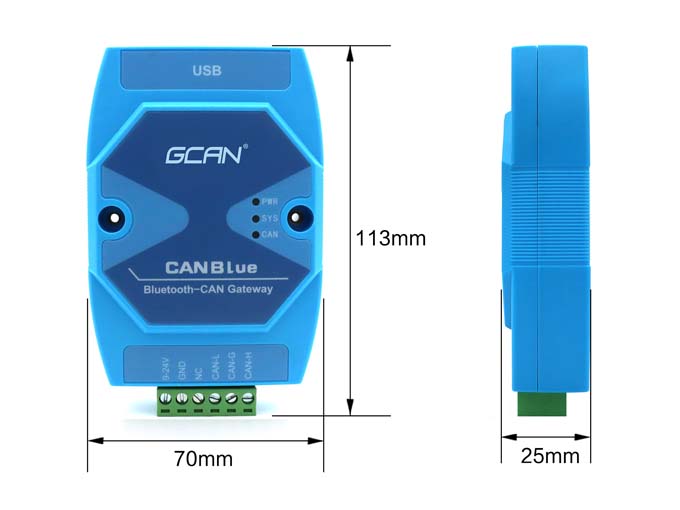
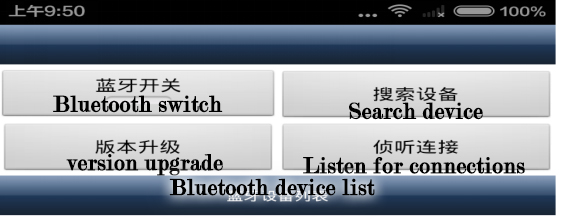
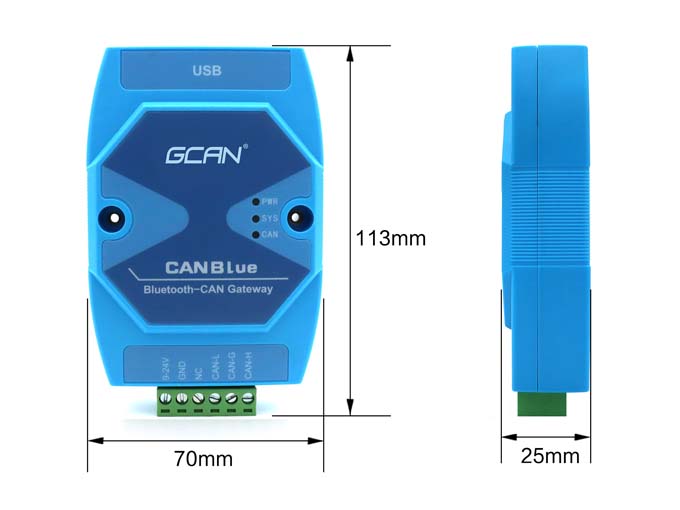
The solution I want to introduce to you is that we can use GCAN Bluetooth to CAN module to achieve the above functions.
Although the amount of data that can be converted by the CAN-to-Bluetooth module is small, the power consumption and cost are very low, and Guangcheng Technology will also provide the source code of Android system development routines, and users can develop mobile APP software according to their own needs. Realize the functions of processing data after the mobile phone receives the message, and setting the instruction into a button, so that the bus status and debugging are more intuitive. The picture shows the interface of the basic software provided by the device.
The main function of CAN to Bluetooth module is to realize the two-way conversion of CAN bus data and Bluetooth data. Using the CAN-to-Bluetooth module, users can use handheld mobile terminals (mobile phones/PAD) to access CAN nodes, read CAN bus data, provide Android APP, which can easily send and receive data, and use supporting card rail connectors to make the module fixedly installed in the standard On DIN rail
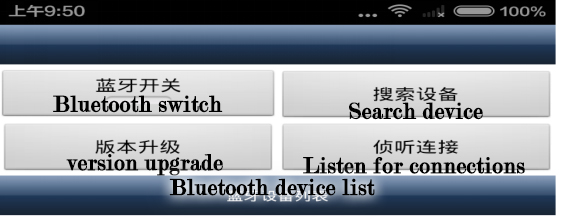
Here I need to emphasize that due to the limitations of Bluetooth communication, the amount of data that can be transmitted via Bluetooth is relatively small, and the maximum load is about 300 frames per second. Therefore, when the data of the bus to be monitored exceeds this threshold, the data received by the mobile phone will be lost. Therefore, if the amount of data on the bus is large, it is not possible to directly use the Bluetooth to CAN module for data transmission and reception. At this time, you need to use the filtering function of the module itself to filter the data that does not need to be viewed, and only receive the desired data. Can effectively reduce the data volume of CAN bus.
If you want to know more about GCAN CAN-to-Bluetooth module product information, welcome to consult !
Email: sygckj@gmail.com
Whatsapp/wechat:+86 13644001762






