Data Saving and Real-time Saving
All the GCAN USB-CAN have the function of "Data saving and Real-time Saving". As shown below.
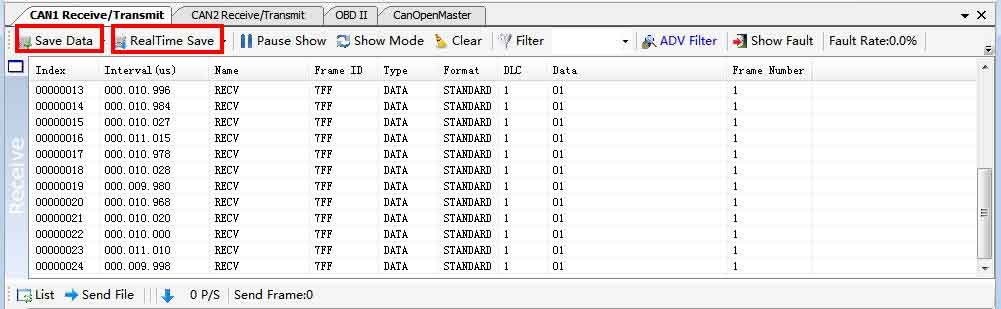
There are "Save Data" button and "RealTime Save" button. You can save all the data in the current transmit/receive list to the local PC. The format of the data is shown in the following table:
| File type | File format | Editor |
| Text file | .txt | Notepad |
| Binary file | .dat | Notepad |
| Batch file | .can | Notepad |
| Excel file | .csv | Excel |
You can see, there is 4 ways to save data.
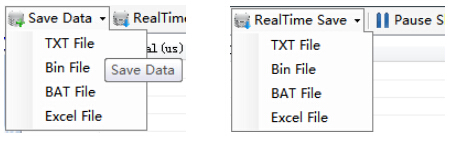
If you want to learn more about our USB-CAN, CLICK HERE.
Text files are convenient for data storage and analysis. Batch files can be modified and sent back to the bus via Notepad.
How to do?
Answer: Click on the button in the toolbar to start saving data in real time. Click again, the system will stop saving and write all the data from the beginning (A) to the end (B) to the save file.
Well, through these, you can save the CAN data on the car, fire mainframe, PLC, etc. to your PC, with the format you want.
Than, you can do some statistics, analysis, or even protocol cracking work on your PC.
So if you want to know more, fell free to contact us.
Our E-mail box: seven.gcan@gmail.com
Tel: +86 17742765166






