USBCAN-OBD adapter
- Brand:
- GCAN
- Model:
- USBCAN-OBD
- Application:
- Test CAN-Bus network or device; Automotive electronics development; Automotive data decoding tool; Electrical system communication test; Analysis of Vehicle Fault Diagnosis; ECU data simulation; Listen all CAN-Bus communication.
-
1. Function Overview
USBCAN-OBD adapter is a debugging or analysis tool with one CAN-Bus channel. This adapter is development for automobile use. Using this adapter, PC can quickly connect to the automobile’s CAN-Bus network through USB interface, and become a intelligent node of CAN-Bus to transmit/receive CAN-Bus data.
Adapter comes with isolation, and can be used in different Windows systems. Device driver, software and programming interfaces(VC, VB, Net, Delphi, Labview, C++Builder) exist for different operating systems, so programs can easily access a connected CAN bus.
2. Properties at a Glance
Adapter for USB connection (USB 1.1, compatible with USB 2.0);
USB voltage supply;
Bit rates up to 1 Mbit/s Time stamp resolution 1μs;
Compliant with CAN specifications 2.0A (11-Bit ID) and 2.0B (29-Bit ID);
CAN-Bus connection via OBD-II;
NXP SJA1000 CAN controller;
NXP PCA82C251 CAN transceiver;
Support ECAN Tools software;
Galvanic isolation on the CAN connection up to 1500 V;
Extended operating temperature range from -40 to 85 °C;
Device driver and software support Windows 2000/2003/XP/7/8/10;
Dimensions:(L)88mm * (W)43mm * (H)22mm, wire 1.5m.3.Typical application
Test CAN-Bus network or device;
Automotive electronics development;
Automotive data decoding tool;
Electrical system communication test;
Analysis of Vehicle Fault Diagnosis;
ECU data simulation;
Listen all CAN-Bus communication.4. Product Features
1). Automobile CAN bus data decoding
This function applies to all kinds of automobiles which's ECU use ISO15765 protocol to communicate.
Connect USBCAN-OBD to automobile's CAN bus to read the sensors' data and show the detailed information in the software, such as speed, engine speed, coolant temperature, battery voltage and so on.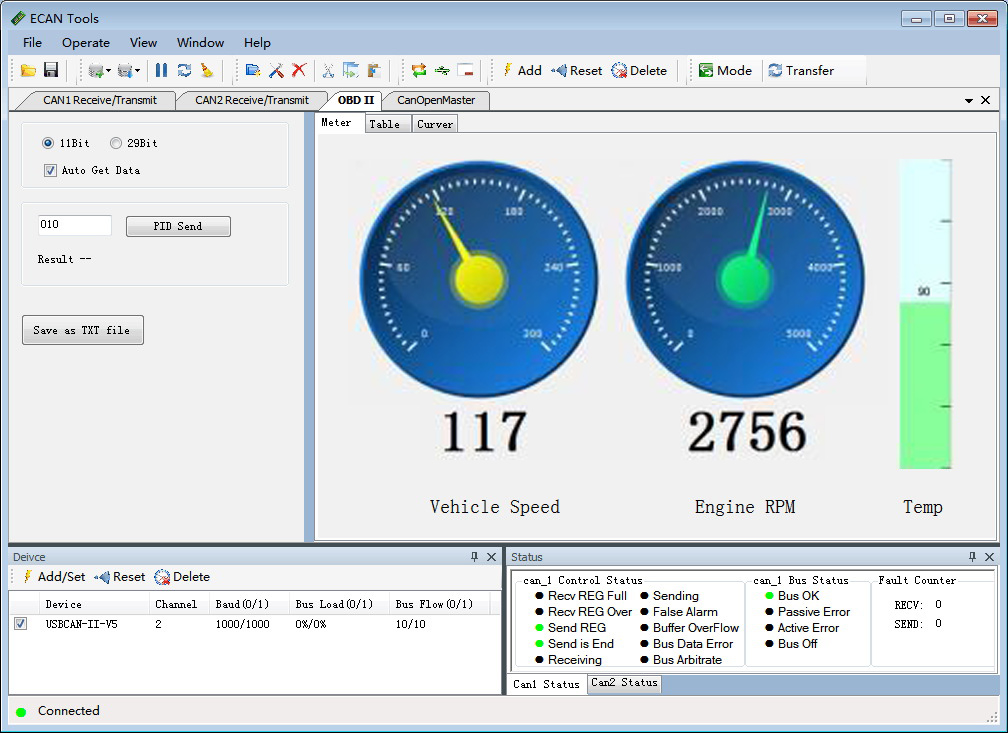
In the next page is a list of a series of sensors' data that conforms to the ISO15765 protocol. Based on these data, users can diagnose the automobile works fine or not.

All the data changes in the table above can be shown in the form of curves. Users can add up to four data to the curves at the same time, intuitively see the real-time change of each data.
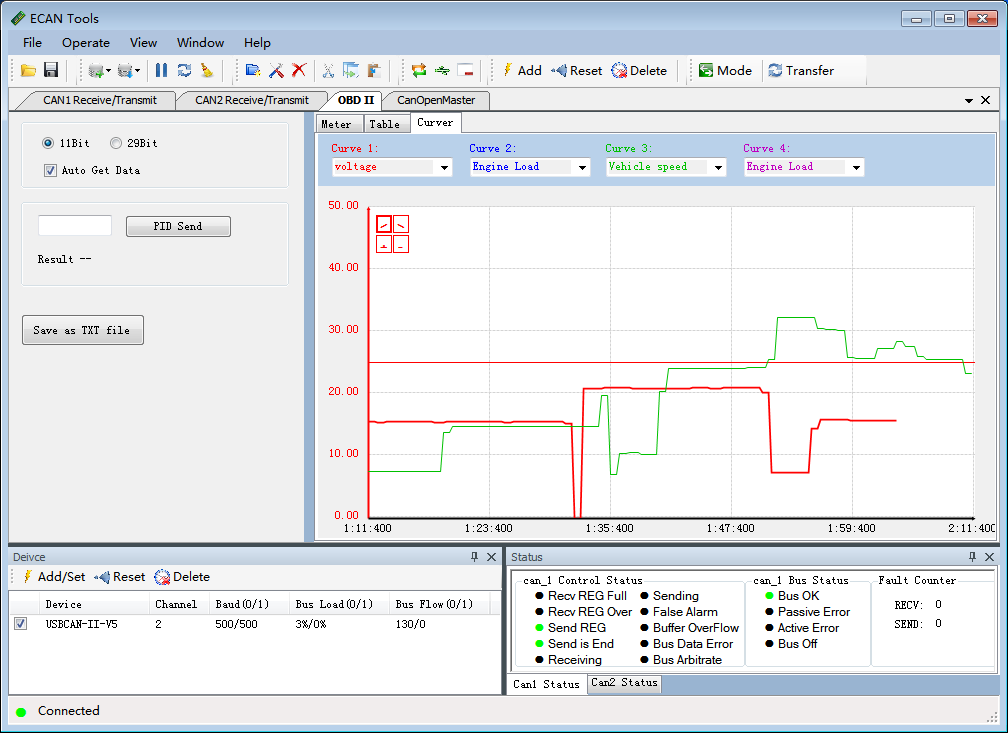
2). Transmit/Receive dataTransmitting and receiving is the basic function of ECAN Tools. Through this function, users can directly see the received CAN data, and sent the data to CAN-bus.
ECAN Tools software receiving data list can show more than 1 million frames data at the same time. The CAN bus data in automobile is about 3000 fps, ECAN Tools software can show the data more than 5 minutes in normal mode, such a large amount of data is not available to any other software.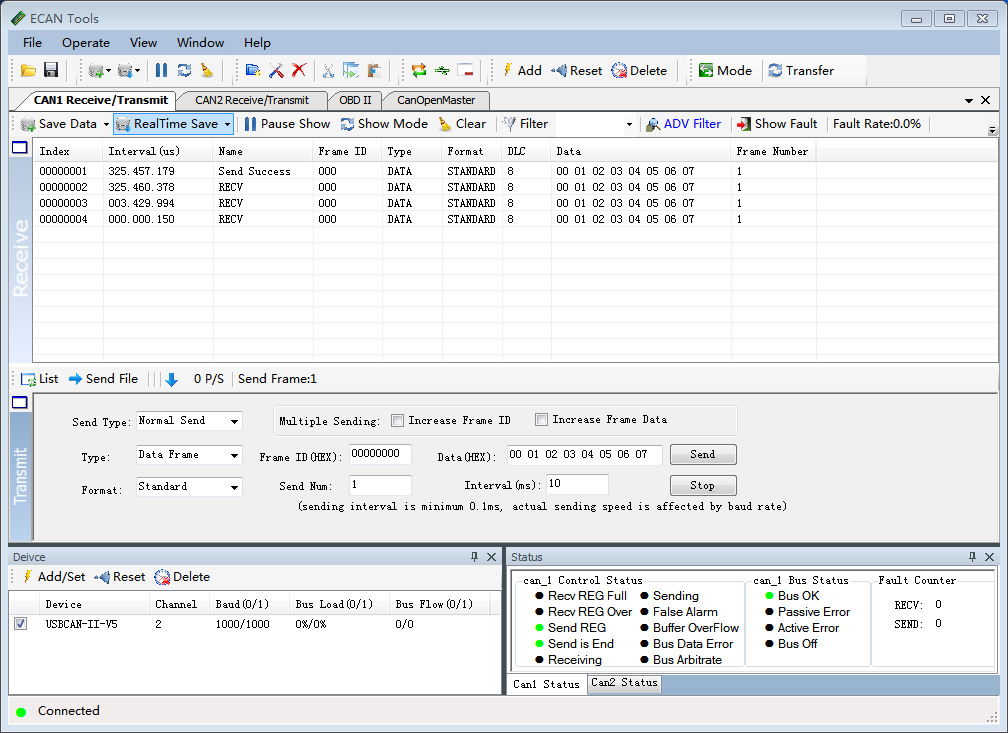
3). Statistics modeWhen receiving data, ECAN Tools can classify these data in ID, data, name, format or type and counting the number of each classified data. This function is suitable for large data systems, engineers can easily observe and analyze other data after same data has combined.
For automobile, all the data is sent in cycles, by using this function the same data can be classified and then the data changing will be very clear.
4). Data saving and file sendingAll the data in the receiving list can be saved to computer. A special storage file format(.CAN) can be edited and then sent to CAN bus again.
This function can be used to simulated automobile's CAN bus. Receiving data for a while and save it to a file in computer, then users can load this file and send the data to other CAN bus equipments in the order of received.
For example, if GPS is removed from the automobile it cannot be started up because it hasn't receive the CAN bus data from ECU. But using this function, saving the data from ECU for a while and then send it to the GPS that removed, it can be started up again.
5). Multi-filtersECAN Tools can set more filters than other software, users only need to set the ID or ID segment, then ECAN Tools can automatically filter out the data you want only. Filter settings can be saved to computer and can be loaded again if needed.
For automobile, this function can be used to CAN bus data decoding, filter out all the unwanted data, then you can see the data changes clearly.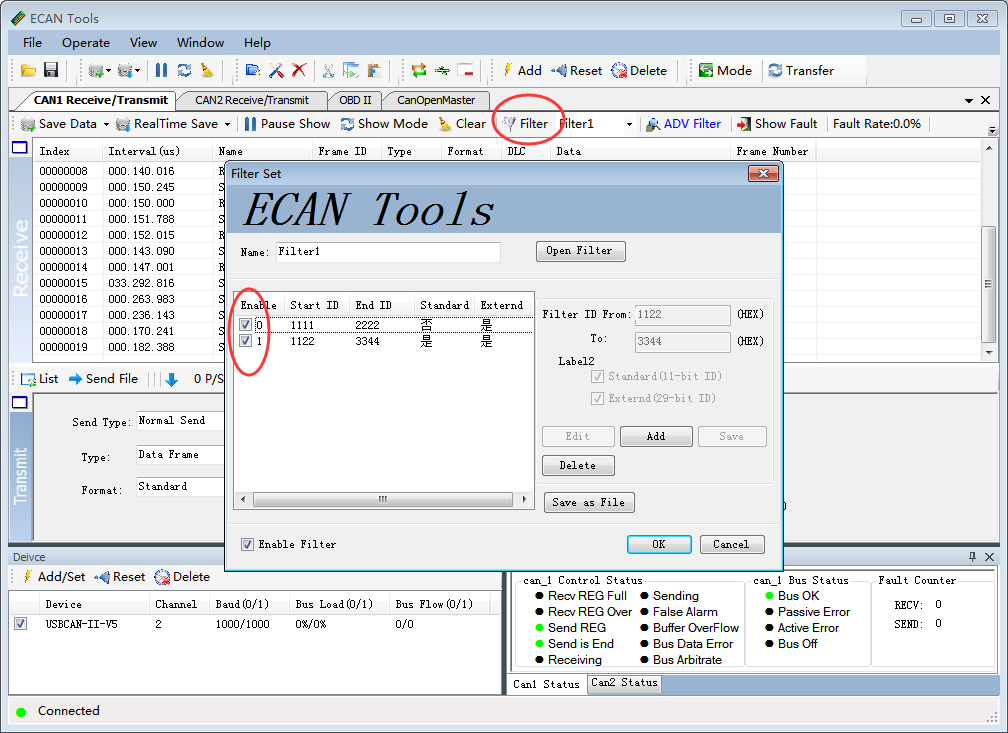
6). Data forwarding function(Only USBCAN-II Pro can use this function)USBCAN-II Pro have two CAN bus channels, use this function two CAN bus data can be forwarded to each other even they have the different baud rate, and users can see the direction of data through the software.
This function can be used to protocol decoding. Connect two devices to USBCAN-II Pro's two channels then set up the data forwarding mode, the two devices can communicating normally, and the data that each channel receives could be seen.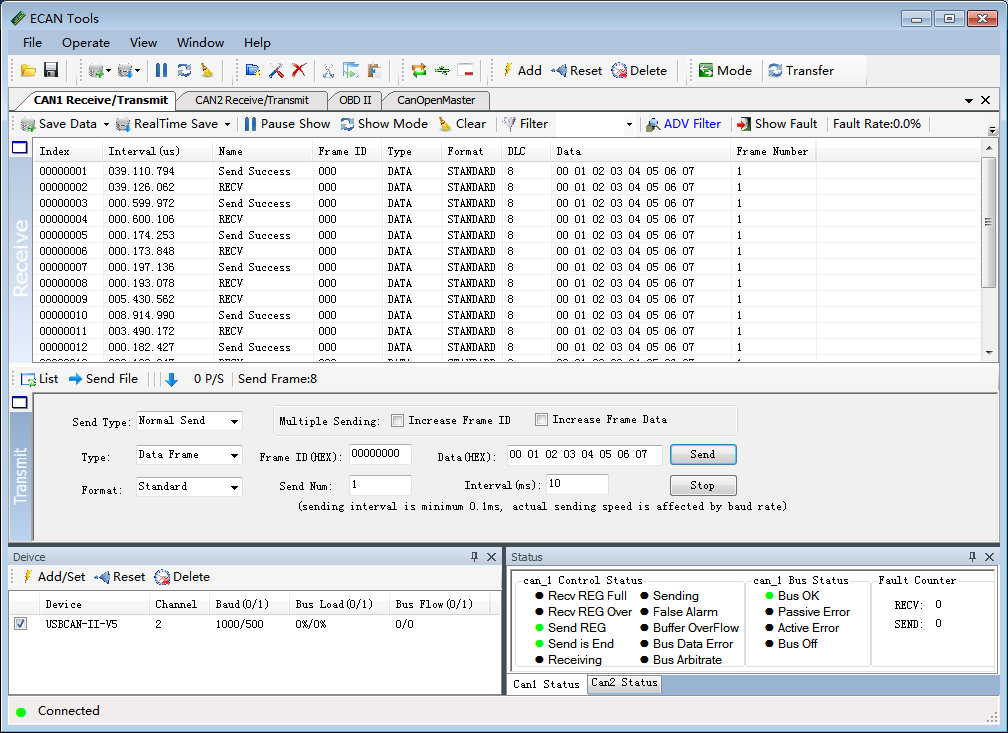
7). DBCSoftware can load DBC file and parse the data that in the DBC file.
DBC files are widely used in auto industry, use DBC files, users can easily parse the CAN bus data in the automobile.
We can provide a standard SAE J1939 protocol DBC file, users can load it and parse the data that consistent with J1939 protocol, such as engine RPM, pedal position, and so on. If users has their own DBC files, it also can be loaded by software.
(Note: SAE J1939 protocol is used in diesel motor automobile)
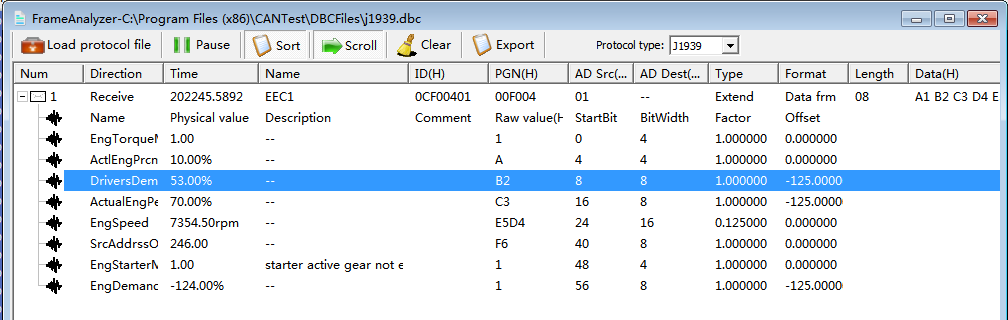
If you want to know more about the software specific function and usage, please see the “ECAN Tools software instructions” document.
5. Technical Specifications
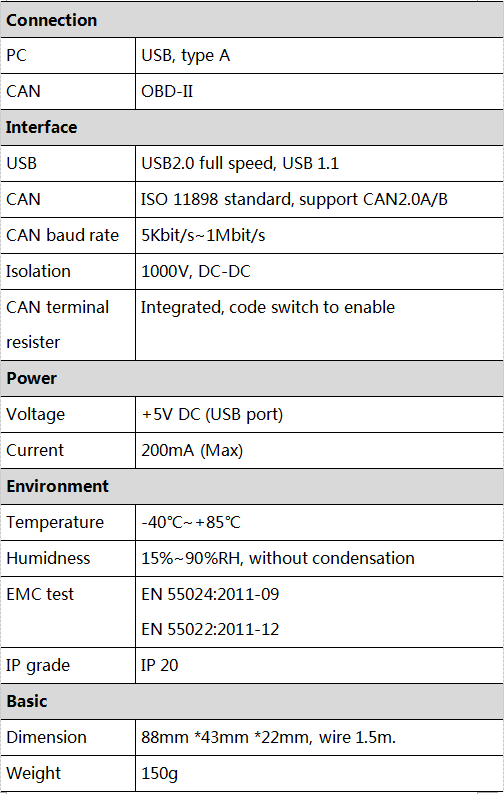
- Adapter for USB connection (USB 1.1, compatible with USB 2.0);
USB voltage supply;
Bit rates up to 1 Mbit/s Time stamp resolution 1μs;
Compliant with CAN specifications 2.0A (11-Bit ID) and 2.0B (29-Bit ID);
CAN-Bus connection via OBD-II;
NXP SJA1000 CAN controller;
NXP PCA82C251 CAN transceiver;
Support ECAN Tools software;
Galvanic isolation on the CAN connection up to 1500 V;
Extended operating temperature range from -40 to 85 °C;
Device driver and software support Windows 2000/2003/XP/7/8/10;
Dimensions:(L)88mm * (W)43mm * (H)22mm, wire 1.5m. 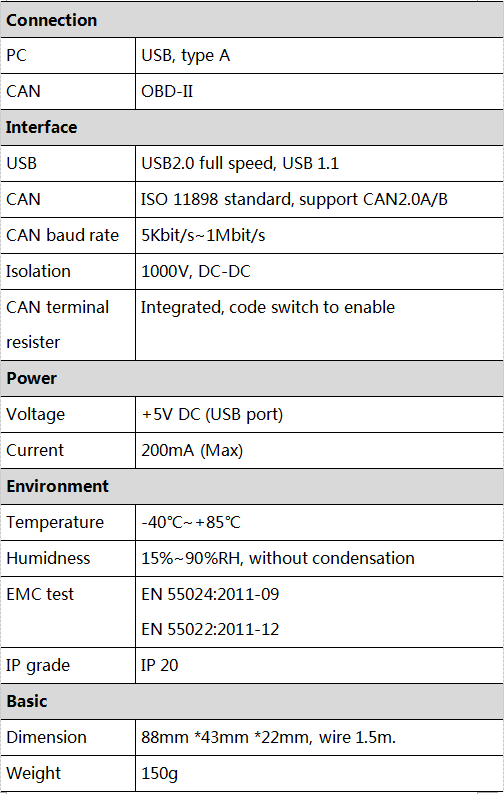

-
Please ask for more information to the Engineer.
E-mail:2881884588@qq.com Contact us
E-mail: GCANgckj@gmail.com
2881884588@qq.com
Mobile: +86 18309815706
Web: www1.gcanbox.com






