Introduce The Product Of USBCAN-OBD_GCAN
1 Introduction
1.1 Functional Overview
USBCAN-OBD adapter is a debug or analysis tool with one CAN-Bus channel. This adapter is development for automobile use. Using this adapter, PC can quickly connect to the automobile's CAN-Bus network through USB interface, and become a intelligent node of CAN-Bus to transmit/receive CAN-Bus data. Adapter comes with isolation, and can be used in different Windows systems. Device driver, software and programming interfaces(VC, VB, .net, Delphi, Labview, C++ Builder) exist for different operating systems, so programs can easily access a connect with CAN bus.

1.2 Properties at a Glance
Adapter for USB connection (USB 2.0, compatible with USB 1.0, USB 3.0);
USB voltage supply;
Bit rates up to 1 Mbit/s Time stamp resolution 1μs;
Compliant with CAN specifications 2.0A (11-Bit ID) and 2.0B (29-Bit ID);
CAN-Bus connection via OBD-II;
NXP PCA82C251 CAN transceiver;
Support ECANTools software;
Galvanic isolation on the CAN connection up to 1500 V;
Extended operating temperature range from -40 to 85 °C;
Device driver and software support Windows XP/7/8/10;
Dimensions: (L)88mm * (W)43mm * (H)22mm, length of the wire is 1.5m.
1.3 Typical application
Test CAN-Bus network or device;
Automotive electronics development;
Automotive data decoding tool;
Electrical system communication test;
Analysis of Vehicle Fault Diagnosis;
ECU data simulation;
Listen all CAN-Bus communication.
2 Installation
This chapter describes how to connect the USBCAN adapter with a computer and the precautions when connecting the USBCAN adapter with a computer for the first time.
2.1 Driver and software installation
Note: Before install the driver or software, please ensure that the user login windows account is administrator, or the user account has to install the driver and software related permissions, otherwise it may lead to the installation failed.
2.1.1 Install driver and software
ECANTools has been integrated hardware driver installation program, users can directly install ECANTools.
If you only need to install the driver, please enter the "driver" folder, select the installation file that corresponds to the system type. ("DriverSetup.exe" for 32-bit. "DriverSetup64.exe" for 64-bit)
2.1.2 Uninstall driver and software
Users can run the DriverSetup.exe/DriverSetup64.exe and click "Uninstall" button to uninstall the installed device driver.
2.2 Connect to PC
The adapter can be connected to a PC directly, if the USB power supply is insufficient, you need to use external power supply.
2.2.1 USB power supply mode
USB power supply mode is suitable for the most applications, such as: when USBCAN-OBD is the only device in USB port.
2.2.2 External power supply mode (only the USBCAN-II Pro support)
External power supply mode is suitable for the USB port using an USB HUB and have already connect multiple USB device, this will lead to the adapter lack ofelectricity supply.
2.3 Connect to CAN-Bus
USBCAN-OBD has one CAN-Bus by OBD-II port, this CAN-Bus channels can connect to CAN-Bus network or devices. OBD-II pin definition as Table 2.1 below.
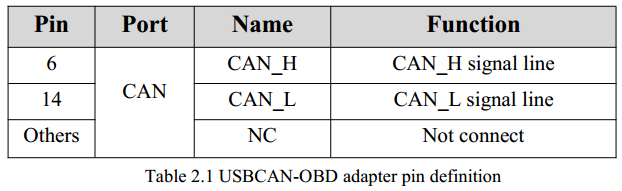
Note: In practical use, most of the time just connected the CAN_H to CAN_H and CAN_L connected to CAN_L then communication can be realized
1.1 Functional Overview
USBCAN-OBD adapter is a debug or analysis tool with one CAN-Bus channel. This adapter is development for automobile use. Using this adapter, PC can quickly connect to the automobile's CAN-Bus network through USB interface, and become a intelligent node of CAN-Bus to transmit/receive CAN-Bus data. Adapter comes with isolation, and can be used in different Windows systems. Device driver, software and programming interfaces(VC, VB, .net, Delphi, Labview, C++ Builder) exist for different operating systems, so programs can easily access a connect with CAN bus.

1.2 Properties at a Glance
Adapter for USB connection (USB 2.0, compatible with USB 1.0, USB 3.0);
USB voltage supply;
Bit rates up to 1 Mbit/s Time stamp resolution 1μs;
Compliant with CAN specifications 2.0A (11-Bit ID) and 2.0B (29-Bit ID);
CAN-Bus connection via OBD-II;
NXP PCA82C251 CAN transceiver;
Support ECANTools software;
Galvanic isolation on the CAN connection up to 1500 V;
Extended operating temperature range from -40 to 85 °C;
Device driver and software support Windows XP/7/8/10;
Dimensions: (L)88mm * (W)43mm * (H)22mm, length of the wire is 1.5m.
1.3 Typical application
Test CAN-Bus network or device;
Automotive electronics development;
Automotive data decoding tool;
Electrical system communication test;
Analysis of Vehicle Fault Diagnosis;
ECU data simulation;
Listen all CAN-Bus communication.
2 Installation
This chapter describes how to connect the USBCAN adapter with a computer and the precautions when connecting the USBCAN adapter with a computer for the first time.
2.1 Driver and software installation
Note: Before install the driver or software, please ensure that the user login windows account is administrator, or the user account has to install the driver and software related permissions, otherwise it may lead to the installation failed.
2.1.1 Install driver and software
ECANTools has been integrated hardware driver installation program, users can directly install ECANTools.
If you only need to install the driver, please enter the "driver" folder, select the installation file that corresponds to the system type. ("DriverSetup.exe" for 32-bit. "DriverSetup64.exe" for 64-bit)
2.1.2 Uninstall driver and software
Users can run the DriverSetup.exe/DriverSetup64.exe and click "Uninstall" button to uninstall the installed device driver.
2.2 Connect to PC
The adapter can be connected to a PC directly, if the USB power supply is insufficient, you need to use external power supply.
2.2.1 USB power supply mode
USB power supply mode is suitable for the most applications, such as: when USBCAN-OBD is the only device in USB port.
2.2.2 External power supply mode (only the USBCAN-II Pro support)
External power supply mode is suitable for the USB port using an USB HUB and have already connect multiple USB device, this will lead to the adapter lack ofelectricity supply.
2.3 Connect to CAN-Bus
USBCAN-OBD has one CAN-Bus by OBD-II port, this CAN-Bus channels can connect to CAN-Bus network or devices. OBD-II pin definition as Table 2.1 below.
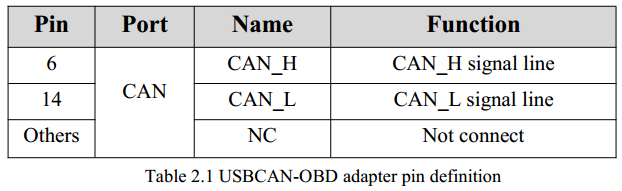
Note: In practical use, most of the time just connected the CAN_H to CAN_H and CAN_L connected to CAN_L then communication can be realized


