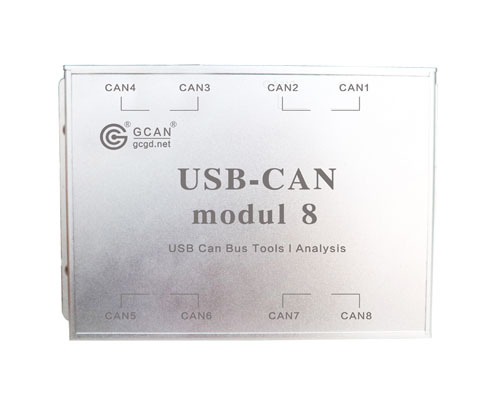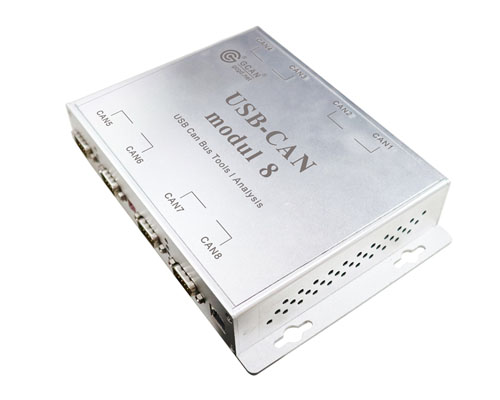Eight-channels CAN Analyzer
- Brand:
- GCAN
- Model:
- USBCAN-model 8
- Application:
- Test CAN-Bus network or device; Automotive electronics development; Electrical system communication test; Industrial control network; Listen all CAN-Bus communication.
-
1.Function Overview
USBCAN-model 8 adapter is a debug or analysis tool with eight CAN-Bus channels. Using this adapter, PC can quickly connect to CAN-Bus network through USB interface, and become a intelligent node of CAN-Bus to transmit/receive CAN-Bus data.
Adapter comes with isolation, and can be used in different Windows systems. Device driver, software and programming interfaces(VC, VB, Net, Delphi, Labview, C++Builder) exist for different operating systems, so programs can easily access a connected CAN bus.2 .Properties at a Glance
Adapter for USB connection (USB 1.1, compatible with USB 2.0);
DC +9-24V voltage supply;
Bit rates up to 1 Mbit/s Time stamp resolution 1μs;
Compliant with CAN specifications 2.0A (11-Bit ID) and 2.0B (29-Bit ID);
CAN-Bus connection via DB9;
CAN-Bus signals include: CAN_H, CAN_L, CAN_GND;
High-speed 32-bit processor;
Electrostatic discharge immunity level: contact discharge±2KV, air discharge ±15KV;
Electrical fast transient burst immunity level: ±1KV;
Surge immunity level: ±1KV;
NXP PCA82C251 CAN transceiver;
Galvanic isolation on the CAN connection up to 1500 V;
Extended operating temperature range from -40 to 85°C;
Device driver and software support Windows XP/7/8/10;
Dimensions:(L)200mm * (W)135mm * (H)24mm.3.Typical application
Test CAN-Bus network or device;
Automotive electronics development;
Electrical system communication test;
industrial control network;
Listen all CAN-Bus communication.
4. ECAN Tools introduction
4.1 Transmit/Receive data
Transmitting and receiving is the basic function of ECAN Tools, in this interface,users can directly see the received CAN data, and sent the data to CAN-bus.
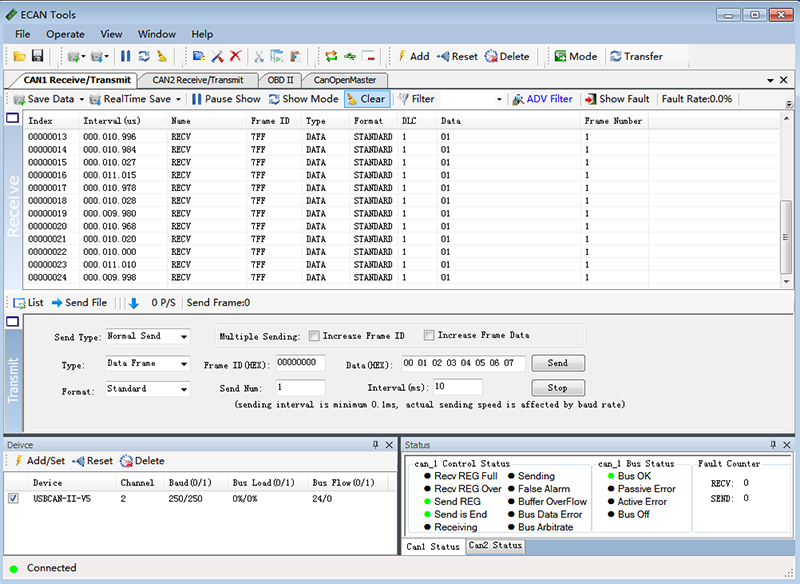
4.2 list transmit function
Transmit data can be set two modes—general data transmit, list transmit.List transmit mode allows users to edit data list and send it to CAN-Bus.Use this function, users can send multiple data at the same time.

4.3 Automatic identification of baud rate
The adapter can search for unknown baud rate by two ways: automatic identification standard baud rate(1000K, 800K, 500K, 250K……);automatic identification all ranges baud rate(set the start-stop range, scan baud rate within the range).
Use this function, users can testing almost all CAN-Bus system, even though they don’t know the baud rate.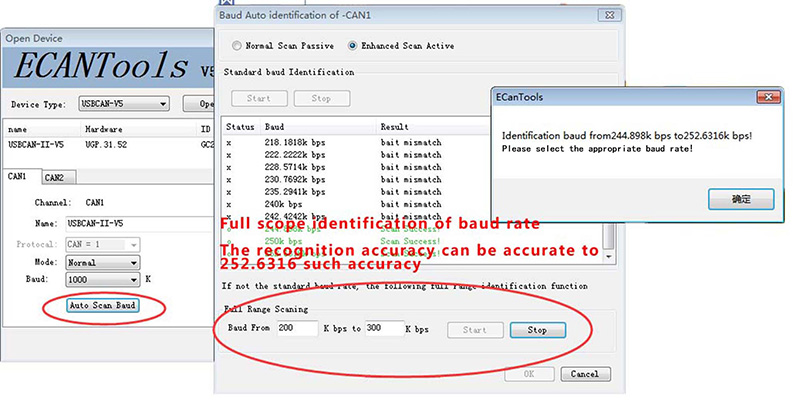
4.4 CAN-Bus diagnosis function
CAN-Bus diagnosis function can detect the bus error frames and bus arbitration lost.
a.CAN bus status display: indicate the CAN bus status include: bus normal,passive error, active error、 bus hung.
b.The CAN controller FIFO overflow: message within a certain period of time is too dense, lead to data loss.
c. The CAN controller error alarm: when many of errors on the bus, error counter exceeds the alarm threshold, and display the error count.
d. The CAN controller negative error: when many of send or receive errors, lead to the CAN controller into the negative state, and display the error count.
e. CAN bus controller error: when nodes send or receive errors, error counter value will be accumulate, and can catch the wrong information, such as ACK, CRC error and so on.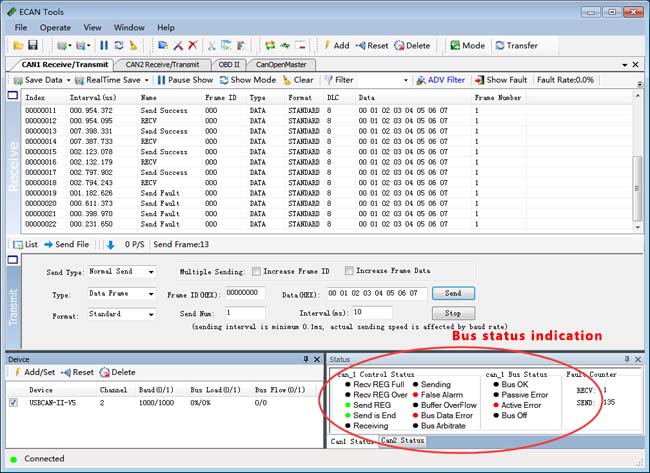
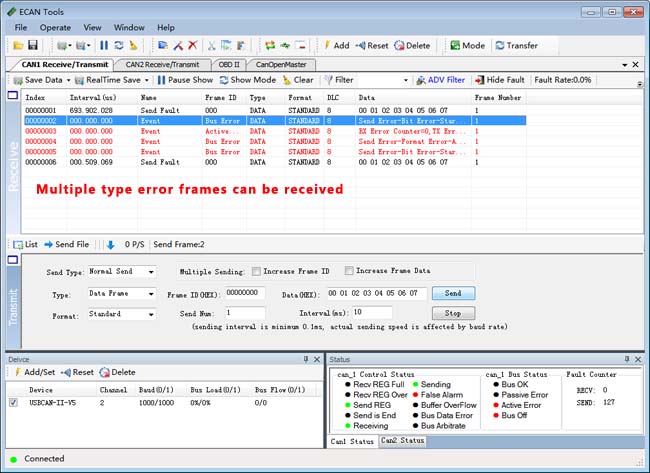
4.5 Relay & Offline
a.Relay mode
CAN relay function can connect two CAN-Bus together whether they have the same baud rate, the data flow can be seen in computer. This function can be used to see the two nodes of data flow, which data is from which node, it can be used to crack communication protocol between two nodes.
b. Offline mode
Users can create an instructions in notepad (.txt) and download it to the adapter,after that the adapter can into offline mode and do as the instructions each time the adapter power up. Instructions such as: transmit, delay, triggering, receiving modified send and so on. This function can easily achieve automatic control and can be used in the production line test, crack communication protocol and so on, even though users can not secondary development.
4.6 Multi-filtersECAN Tools can set more filters than other software, users only need to set the ID or ID segment, then ECAN Tools can automatically filter out the data you want only.
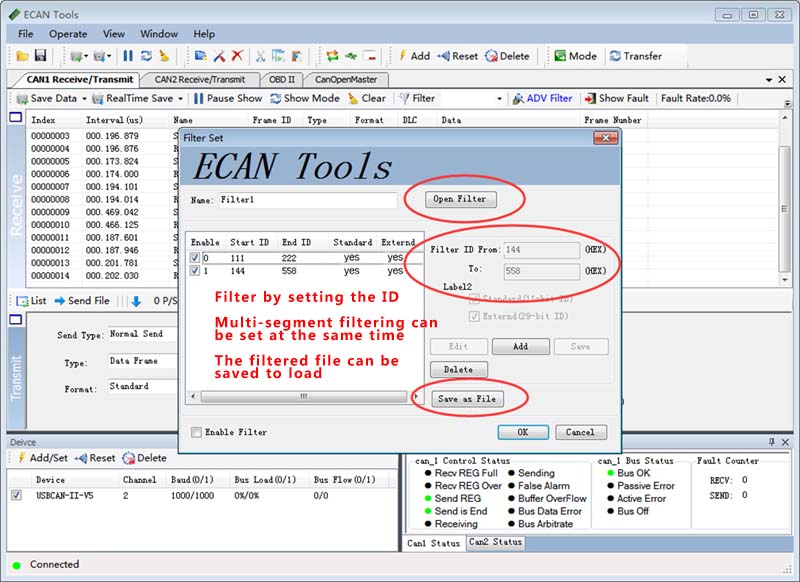
4.7 Statistics mode
When ECAN Tools receiving data, software can classify these data in ID, data, name, format or type and counting the number of each data.
This function is suitable for large data systems, engineers can easily observe and analyze other data after same data is combined.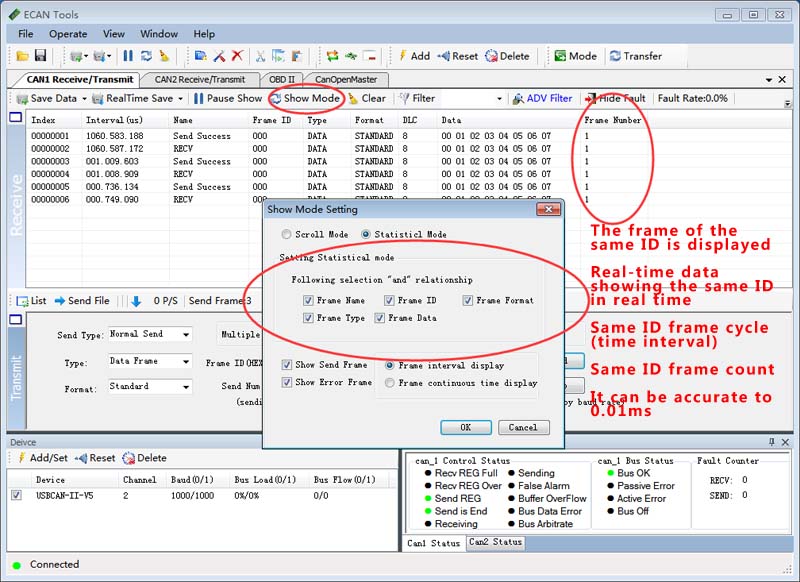
4.8 Real-time stamp
ECAN Tools can show the time interval between each data, all the times are according to the real-time stamp from hardware, this time precision can reach 1us.
4.9 Data maskThe same function as multi-filters, just do not want to see the data is masked.
Secondary development
Guangcheng technology USBCAN series adapters are all support secondary development. We will provide users some API to develop their own software. In Windows operating systems this is a DLL(Dynamic Link Library) named ECANVCI.dll. We also provide users develop manual and some examples of procedures with VB, VC, C#,. NET, Labview, Labwindows, Delphi.
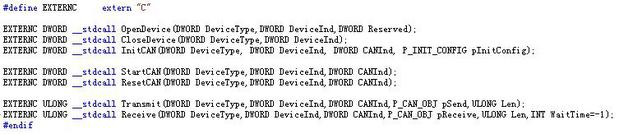
Each adapter has a unique SN number, and for those who want to purchase large quantity can customize a personal code. Users can use these to bind their own programs. OEM or dealers can ask for adapter with no logo.
If you want to know more about the software specific function and usage, please see the “ECAN Tools software instructions” document.5. Technical Specifications
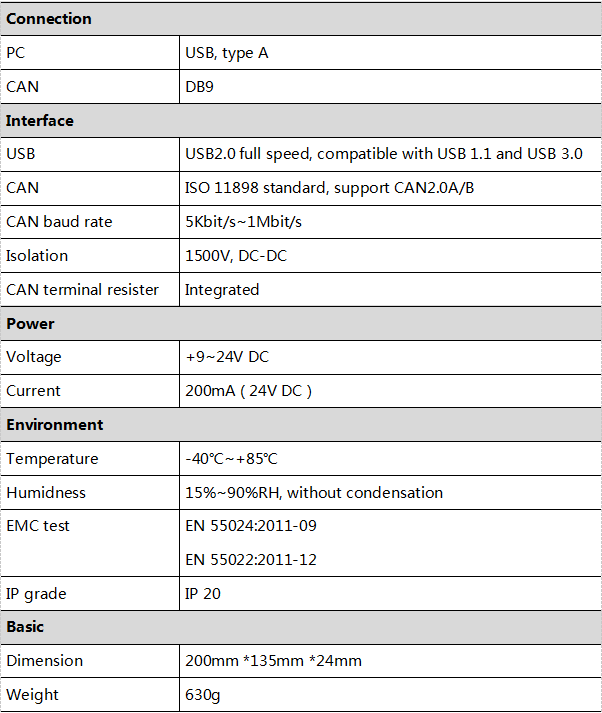
-
Adapter for USB connection (USB 1.1, compatible with USB 2.0);
DC 24V voltage supply;
Bit rates up to 1 Mbit/s Time stamp resolution 1μs;
Compliant with CAN specifications 2.0A (11-Bit ID) and 2.0B (29-Bit ID);
CAN-Bus connection via DB9;
CAN-Bus signals include: CAN_H, CAN_L, CAN_GND;
High-speed 32-bit processor;
Electrostatic discharge immunity level: contact discharge±2KV, air discharge ±15KV;
Electrical fast transient burst immunity level: ±1KV;
Surge immunity level: ±1KV;
NXP PCA82C251 CAN transceiver;
Galvanic isolation on the CAN connection up to 1500 V;
Extended operating temperature range from -40 to 85°C;
Device driver and software support Windows XP/7/8/10;
Dimensions:(L)200mm * (W)135mm * (H)24mm. 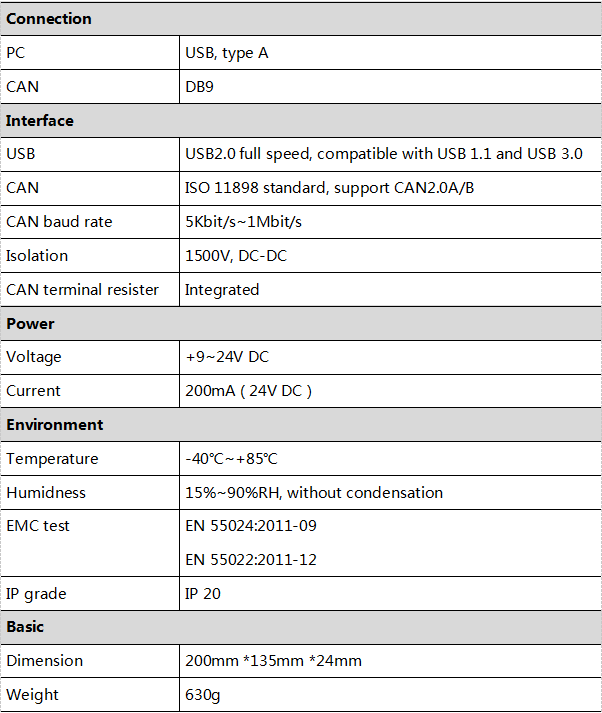
If you have technical problems, please contact us by email. We will reply to you within 24 hours after receiving the mail.
After sales technical mailbox: 2881884588@qq.com-
Please ask for more information to the Engineer.
E-mail:2881884588@qq.com