WiFi-CAN converter
-
1. Overview
The GCAN-211 is a converter that integrates two CAN interfaces, one Ethernet interface and one WiFi interface. With GCAN-211, users can connect CAN-Bus networks and WiFi to extend the range of CAN-Bus applications.
2. Properties at a glance
Power supply: 9~30V(50mA,24V DC)
Working temperature range from -40 to 85 °C
CAN-Bus supports CAN2.0A and CAN2.0B frame format, conform to ISO/DIS 11898
standards
CAN baud rates range from 5Kbps to 1Mbps
CAN-Bus interface with electrical isolation
CAN-Bus isolation module insulation voltage: DC 1500V
Standard Ethernet interface: RJ45, supports 10 / 100M adaptive
The working port, the target IP and the target port can be modified
Support agreement: ETHERNET, ARP, IP, ICMP, UDP, DHCP, DNS, TCP
Compatible with SOCKET work (TCP Server, TCP Client, UDP)
2.4G WLAN interface, in line with IEEE802.11a / b / g standard
AP mode and station mode
Size:(L)118mm * (W)94mm * (H)23mm(size without antenna)
3. converter used
GCAN-211 converter uses a network cable to connect to PC, uses +9 ~ 30V DC power supply(recommended + 12V or + 24V power supply), uses the "GCAN-211 Config" software to configure.
3.1 Restore the factory settings
GCAN-211 WiFi default IP: 192.168.1.11,If the user has modified the IP and forget it. By pressing the reset button, you can restore the factory settings.

After GCAN-211 is powered on, you can find the reset button as shown above. Then press the button for about 5-6 seconds. When the indicator flashes, the system is restored successfully.
Please note: PC and GCAN-202 must be in the same network segment.
3.2 The structure of CAN-Bus
This is CAN-Bus connection, as Figure below.
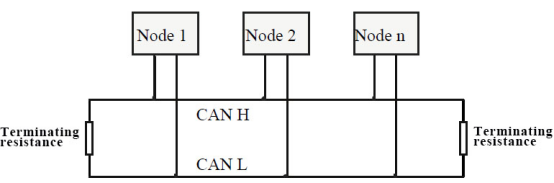
Topology structure of CAN-bus3.3 Termination resistor
CAN-Bus requires two 120Ω termination resistors in the furthest of the two terminals, as Figure below.
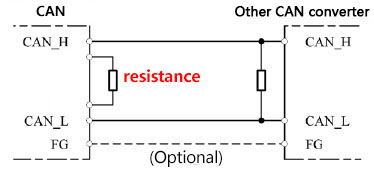
GCAN-204 connection to other CAN converterPlease note: you should connect the two ends of the resistor to CAN_L and CAN_H respectively.
3.4 Indicator light
GCAN-211 converter has one PWR indicator, one SYS indicator, one LAN indicator, two CAN indicator, to indicate the converter status. More functions are shown in zhe following table.
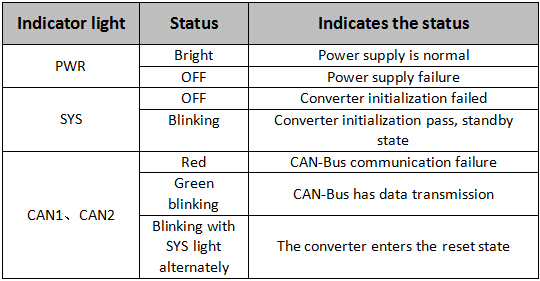
Status of the GCAN-202 indicator
4. Technical specifications
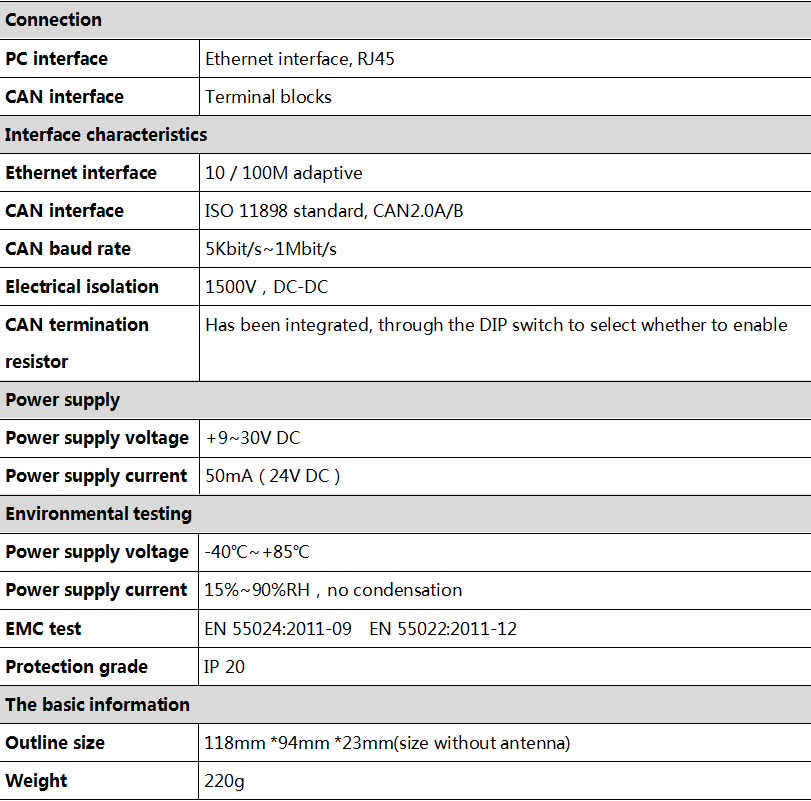
- Power supply: 9~30V(50mA,24V DC)
Working temperature range from -40 to 85 °C
CAN-Bus supports CAN2.0A and CAN2.0B frame format, conform to ISO/DIS 11898
standards
CAN baud rates range from 5Kbps to 1Mbps
CAN-Bus interface with electrical isolation
CAN-Bus isolation module insulation voltage: DC 1500V
Standard Ethernet interface: RJ45, supports 10 / 100M adaptive
The working port, the target IP and the target port can be modified
Support agreement: ETHERNET, ARP, IP, ICMP, UDP, DHCP, DNS, TCP
Compatible with SOCKET work (TCP Server, TCP Client, UDP)
2.4G WLAN interface, in line with IEEE802.11a / b / g standard
AP mode and station mode
Size:(L)118mm * (W)94mm * (H)23mm(size without antenna) 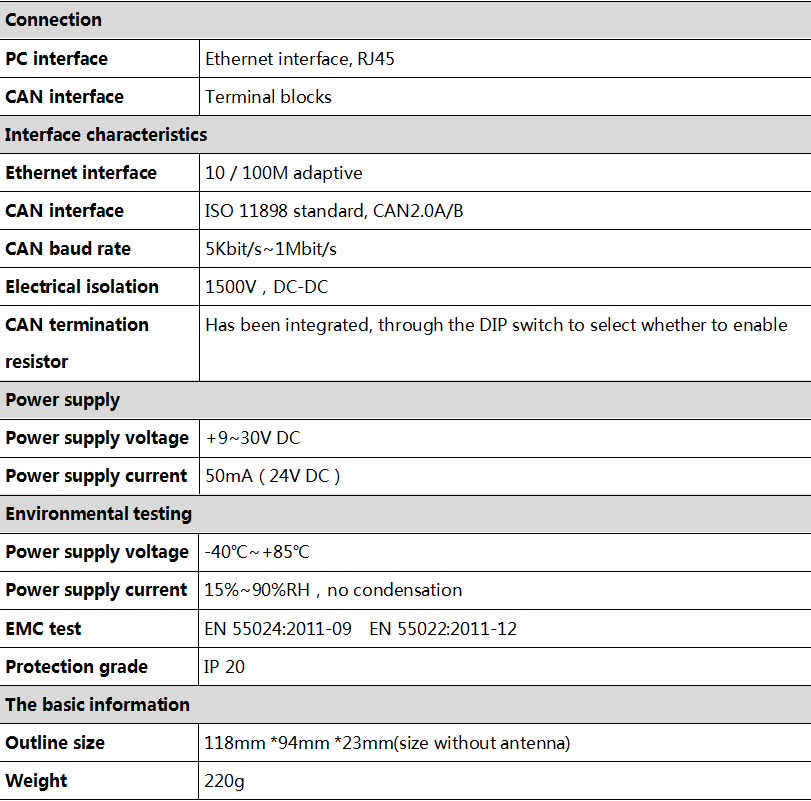
If you have technical problems, please contact us by email. We will reply to you within 24 hours after receiving the mail.
After sales technical mailbox: 2881884588@qq.com-
GCAN-211(WiFi-CAN) converter
User Manual(Click to view)Please ask for more information to the Engineer.
E-mail:2881884588@qq.com







